* Note that you might not have sufficient access level permissions to perform this task.
To view an organization's network
1. Go to Organizations: All Organizations.
2. Click the Dashboard link next to the desired organization.
3. Click the Network side tab. The following page opens, displaying the organization's parents and children.
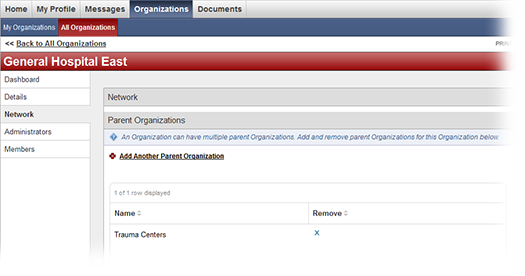
To add a parent organization
1. Click the Add Another Parent Organization link.
2. Click the Select button next to the desired parent organization. The selected organization appears in the Parent Organizations table.
To remove a parent organization, click the  button
on the right side of the Parent Organizations
table. The System organization
is the highest level organization and always appears in this list.
button
on the right side of the Parent Organizations
table. The System organization
is the highest level organization and always appears in this list.
To add child organizations
To add a child organization:
1. Click the Add Another Child Organization link.
2. Click the Select button next to the desired child organization. The selected organization appears in the Child Organizations table.
To remove a child organization, click the  button
on the right side of the Child Organizations
table.
button
on the right side of the Child Organizations
table.